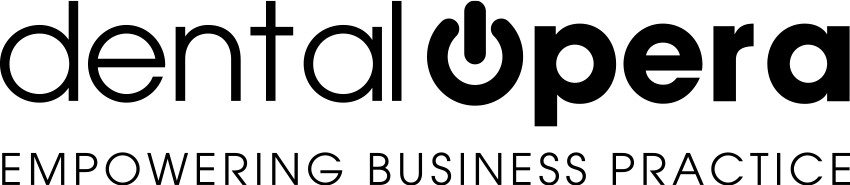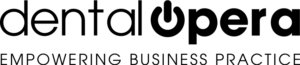Treatment plans in the field of dental restoration
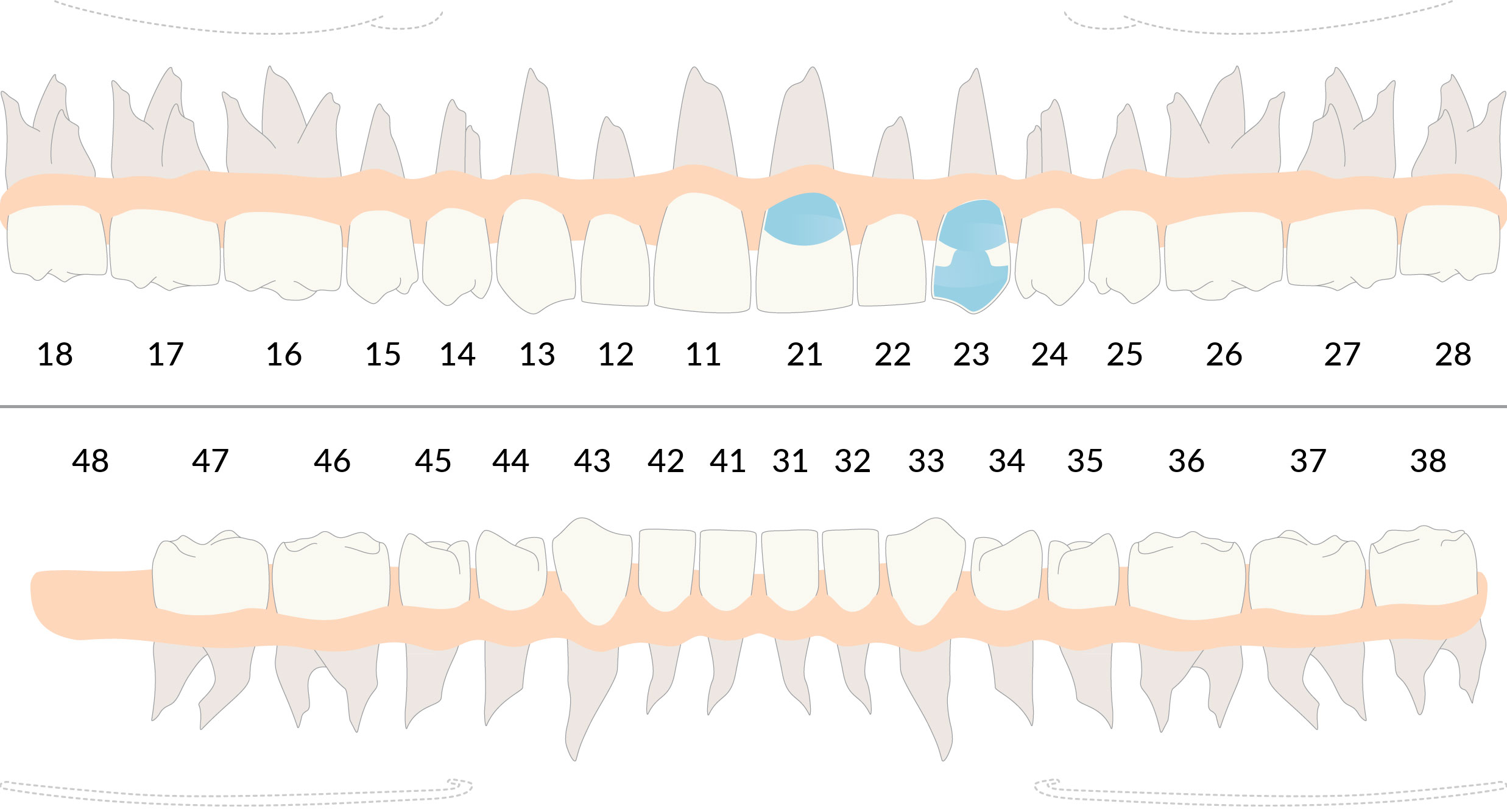
Let`s insert a treatment plan for DENTAL RESTORATION.
After having named the treatment plan, setup an accountable DOCTOR, the teeth and the recessions, proceed by completing the treatment plan in question. Select a tooth, the 23rd (f.e.) and insert TREATMENT OF CARIES AND EXTENDED FILLING into “select PROCEDURES” (these PROCEDURES are going to be compatible with those entered in your PRICE LIST).
Choose the accountable DOCTOR, if there are specific needs you will be able to modify the price. First click on ADD PROCEDURE and take a look at the Odontogramm! Once you`ve inserted the PROCEDURE in the quotation, it will appear in the image which you can later print out together with the treatment plan.
Let`s continue and try to enter a TREATMENT FOR CARIES AND MEDIUM FILLING for the 26th and an INLAY CLASS V on the 21st.
It is now visible that each graphic is different!
The management of graphics, developed for the individual needs of each dental practice, represents one of the strong suits of DENTAL OPERA
If desired, you are able to modify the degree of TRANSPARENCY in the Odontogramm. Click on the PEN BUTTON above the respective tooth and by dragging the cursor modify the transparency.