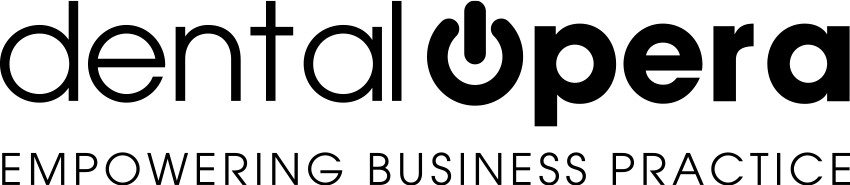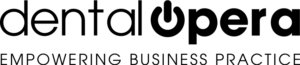Treatment plan concerning a removable denture
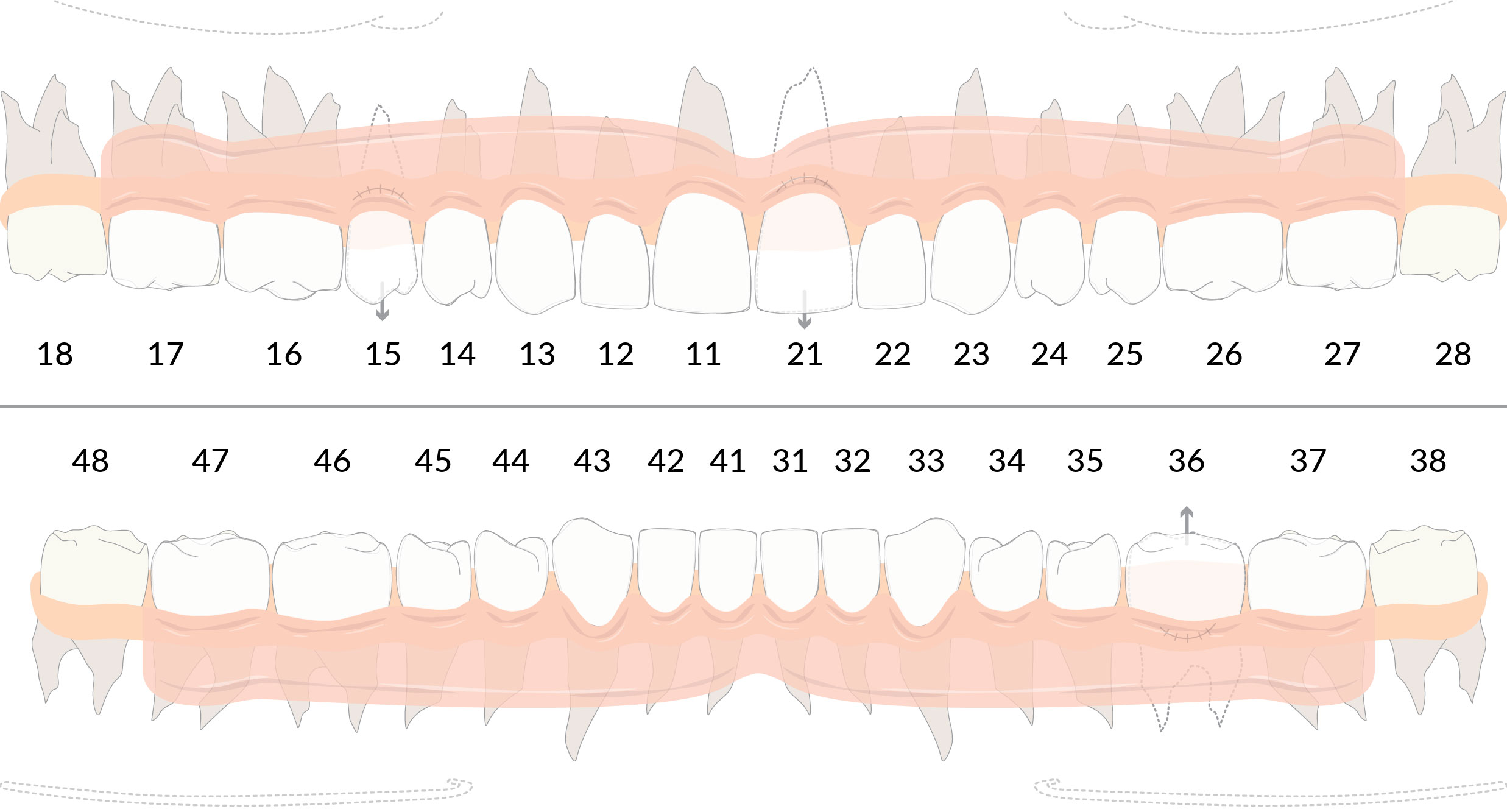
Let`s register a TREATMENT PLAN FOR A REMOVABLE DENTURE.
After having named the treatment plan, setup an accountable DOCTOR, the teeth and the recessions, proceed by completing the treatment plan in question. Continue by entering a treatment plan for a patient that needs a REMOVABLE COMPLETE DENTURE for both arches.
Set up the dentition before developing the treatment plan. Let`s presume, that the client has 3 teeth to remove, the 21st, the 15th, and the 36th. Proceed by highlighting the 3 teeth and selecting SIMPLE REMOVAL among the area SELECT PROCEDURES. Go on, by entering the SUTURES in the treatment plan without deselecting the chosen teeth.
Once this process is completed the selected teeth are going to be made evident with “dashed edges” inside the Odontogramm.
Once the insertion into the quotation of removals is completed, you can deselect the individual teeth and proceed with the items concerning the denture. Reciprocally, select SA+IA “superior arch” and “inferior arch”.
You have to do this because the graphic of the COMPLETE DENTURE is structured by arch and not by tooth.
Let`s continue with the selection of the PROVISIONAL DENTURE, then REMOVABLE COMPLETE DENTURE. Select those without deselecting the areas SA+IA.
Finally, you are going to be able to look at a completed classic treatment plan for a superior and inferior REMOVABLE COMPLETE DENTURE inside the Odontogramm.