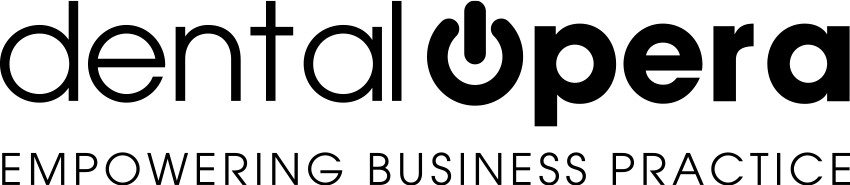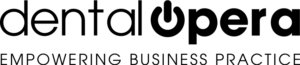Treatment plans concerning Orthodontics
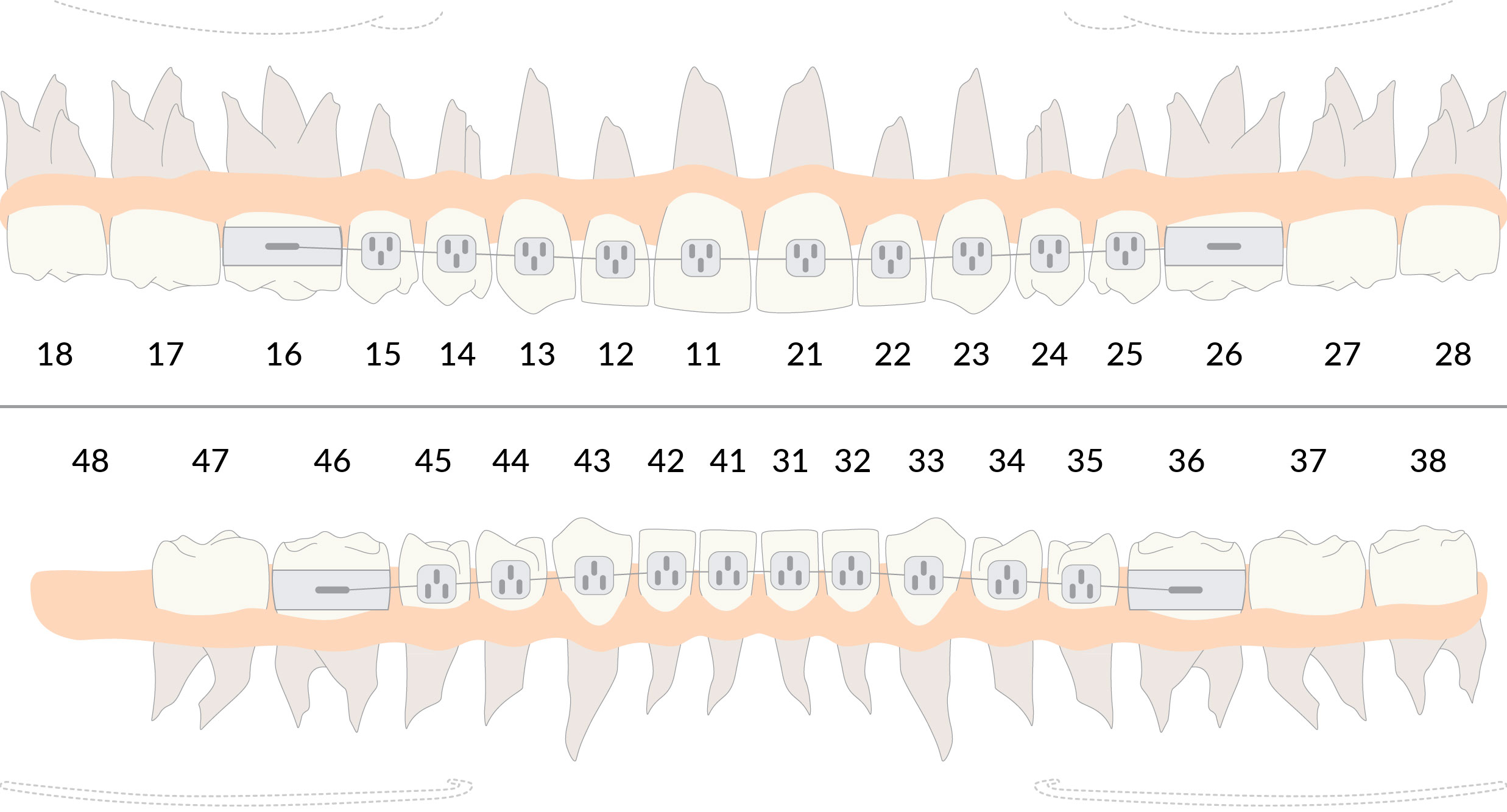
Let`s register a TREATMENT PLAN for ORTHODONTICS.
After having named the treatment plan, setup an accountable DOCTOR, the teeth and the recessions, proceed by completing the treatment plan in question.
Setup the dentition before getting started on the treatment plan!
Let`s presume, a client is in need of a fixed treatment SUPERIOR and INFERIOR.
Select the PROCEDURE “fixed treatment SUP/INF”, highlight the box (below the Odontogramm) marked by the wording OS. OS indicates a PROCEDURE which will be executed in the whole mouth area.
You can observe how the illustration of the PROCEDURE forms inside the Odontogramm. The orthodontic bands on the molars, the brackets on the other elements and even the arch will be highlighted. Thanks to that explicit graphic your customer can easily get an understanding of his future treatment.
Let`s continue with the REMOVABLE RETAINERS, which normally are applied at the end of an orthodontic treatment.
Deselect “OS” and select the two arches SA+IA. Select the PROCEDURE RETAINER and observe how the PROCEDURE cost will add automatically. Add the PROCEDURE to the treatment plan. You can now proceed (for example) with the item SPLINTING or other items depending on the treatment you want to propose to your patient.
This is another case in which the dental practice software DENTAL OPERA proves to be functional, easy to handle and easy to understand!