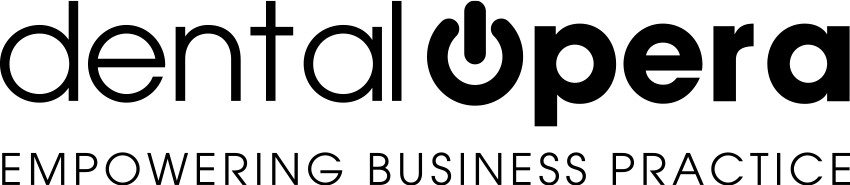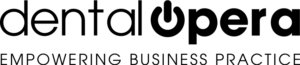How to setup or archive the data of your dental practice
In order to enter the most relevant information of your dental practice you are provided by a dedicated tab that is easy to handle.
Click on SETTINGS – STUDIO – PRACTICE TAB in the pull-down menu on the left. A screen, associated with the management of data related to your dental practice, will open up.
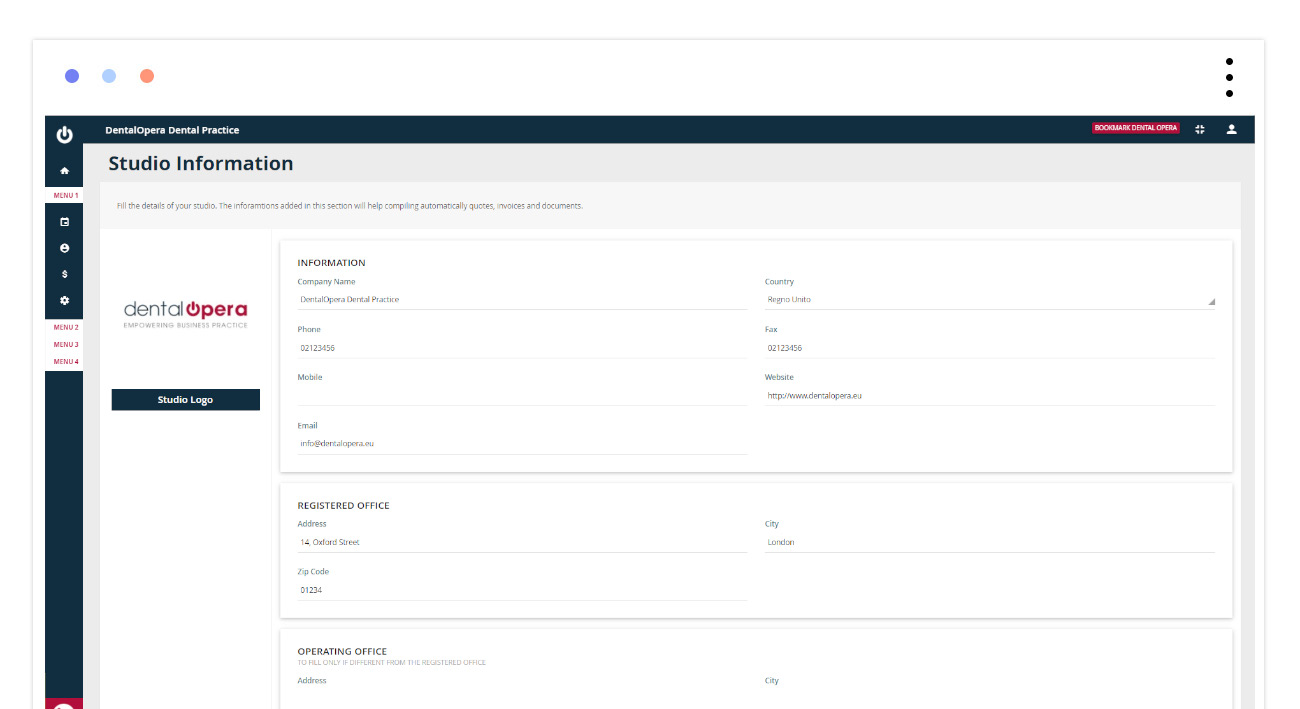
The entered information will later appear in the quotations which you will hand out, or send, to your patients. By running through the tab, you can easily upload a LOGO for your practice. Just shift to the logo and click on UPLOAD PRACTICE LOGO. You can enter the address, the phone numbers, the VAT and further data needed for the completion of your dental practices data.
Once the data is entered or modified in the areas of interest, click on the green button SAVE.
Filing patient data is an indispensable step, helping to prevent possible loss of data. Just look for SETTINGS – PRACTICE – ARCHIVE in your menu.
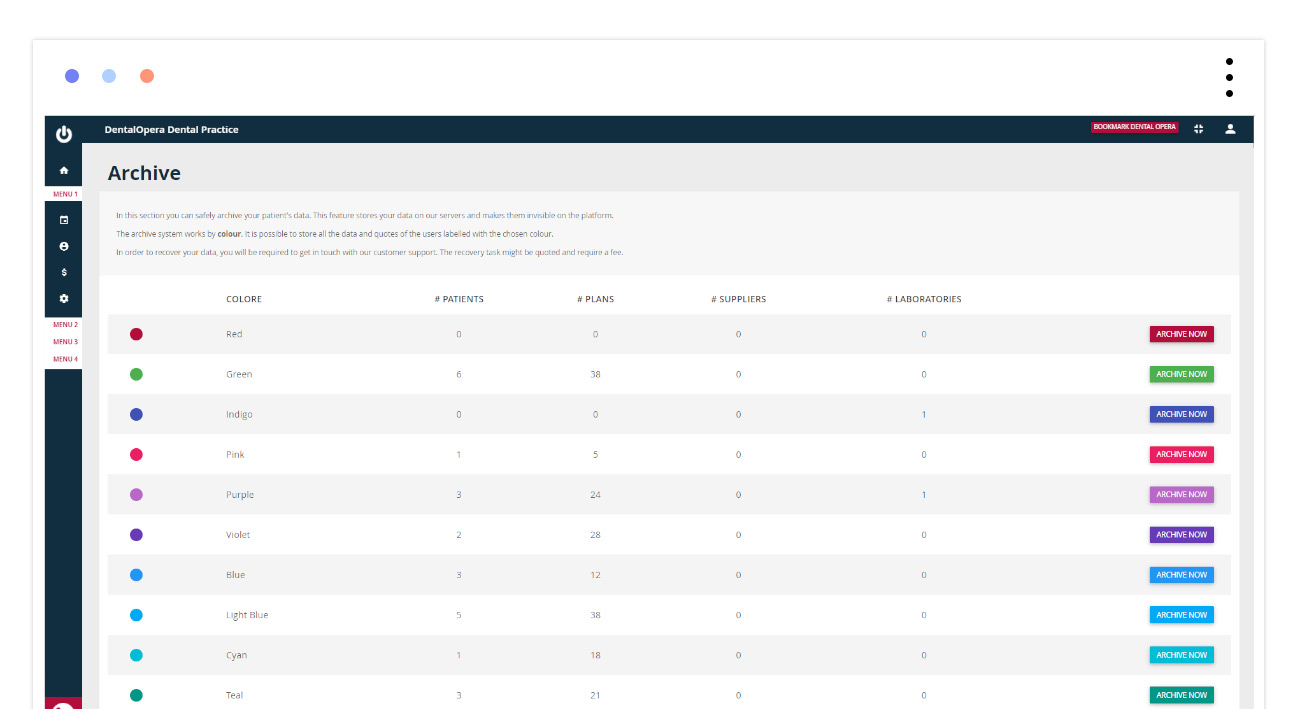
Inside the management tool each patient obtains a “color”. This color can be subsequently assigned to any PATIENT TAB or immediately, as soon as a new client is added.
Carefully choose a color and click on ARCHIVE – remember though, that you will need to contact our customer PROCEDURE to recover filed data.