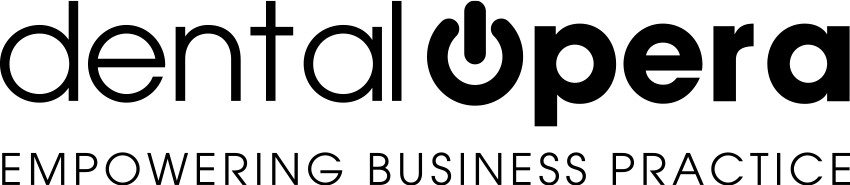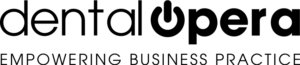How to setup anamnesis, documents, informed consents
Choose the item SETTING – CUSTOMIZATION – ANAMNESIS from the drop-down menu.
Start by setting up a Questionnaire. A task easy to perform, thanks to the dental management software DENTAL OPERA.
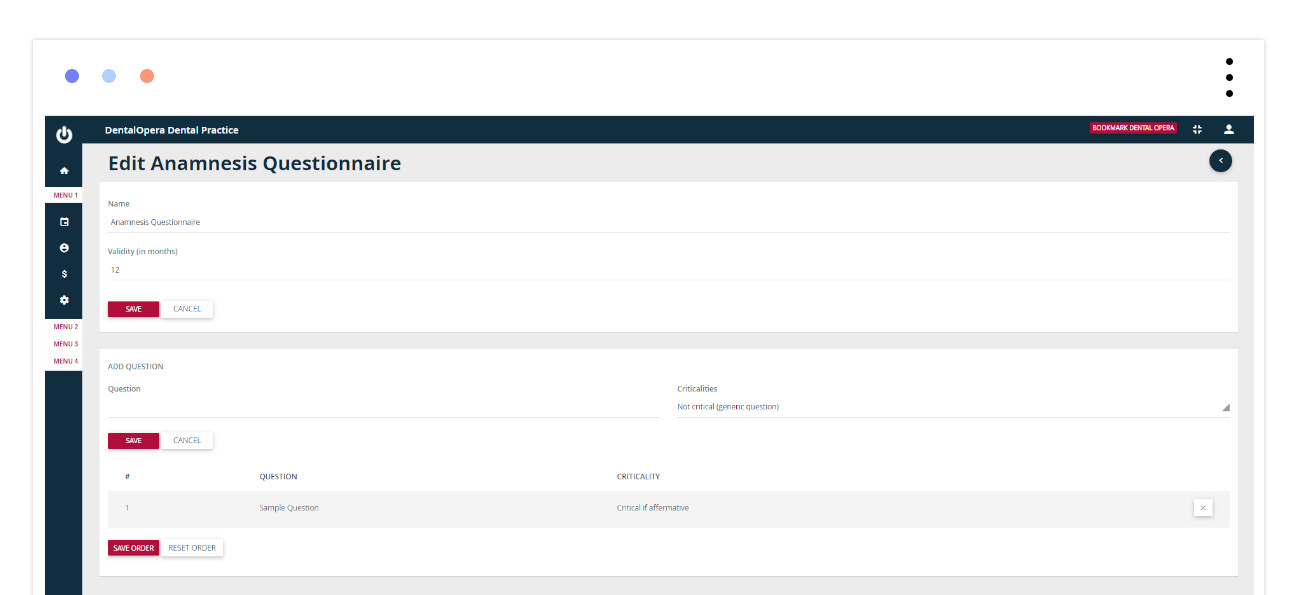
Click on the icon +ENTER on the top. This feature allows you to add name and duration to the questionnaire. Click on SAVE as soon as you have inserted the desired information. This process is going to allow you to start entering the questions you wish to ask your patients. Throughout the insertion of the selected questions, you can start sorting them inside the questionnaire according to your liking. Always safe the setups by clicking the button SAVE ORDER. Once the document is inserted, you can print it or enter the internal data to your PATIENT SHEET.
The insertion of the documents is very similar to the insertion of the anamnesis.
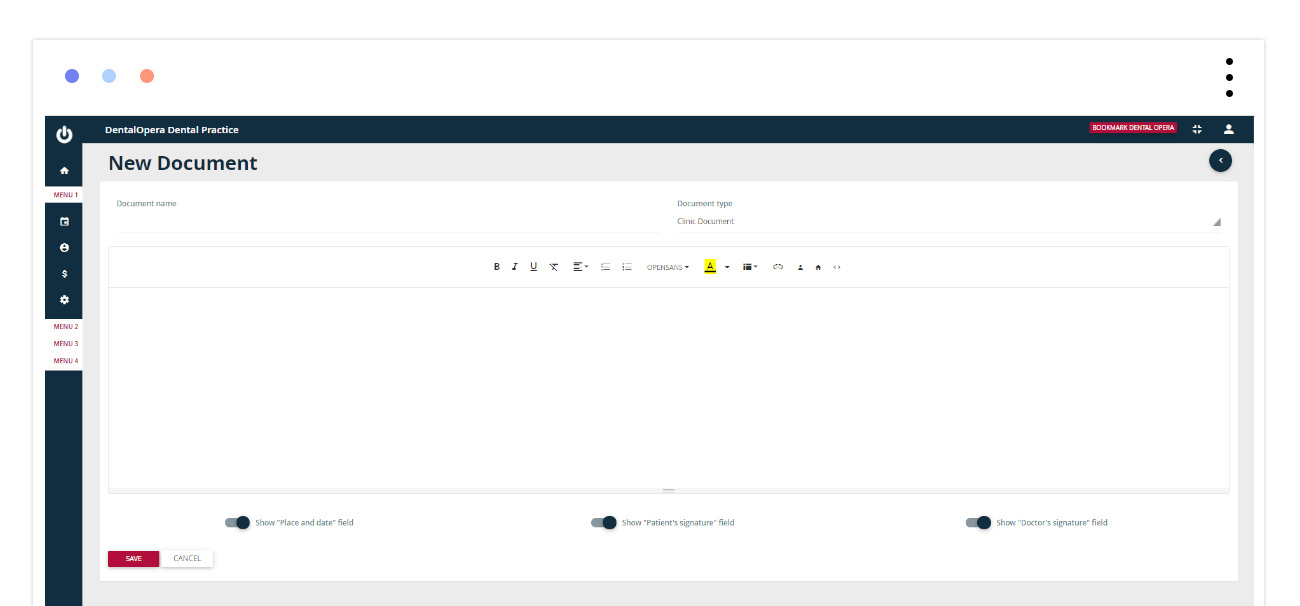
Choose the item SETTING – CUSTOMIZATION – DOCUMENTS. A screen will open up, enabling you to enter the documents intended to be submitted to and signed by your patients. To insert a new document just click on the green button on the top +ENTER.Label the new document and proceed with the drafting of the text. When finalized, click on SAVE.
The informed consents are the documents attached to the quotation, whenever you decide to print and hand it out to your client. Depending on the treatment to be carried out, add different consents.
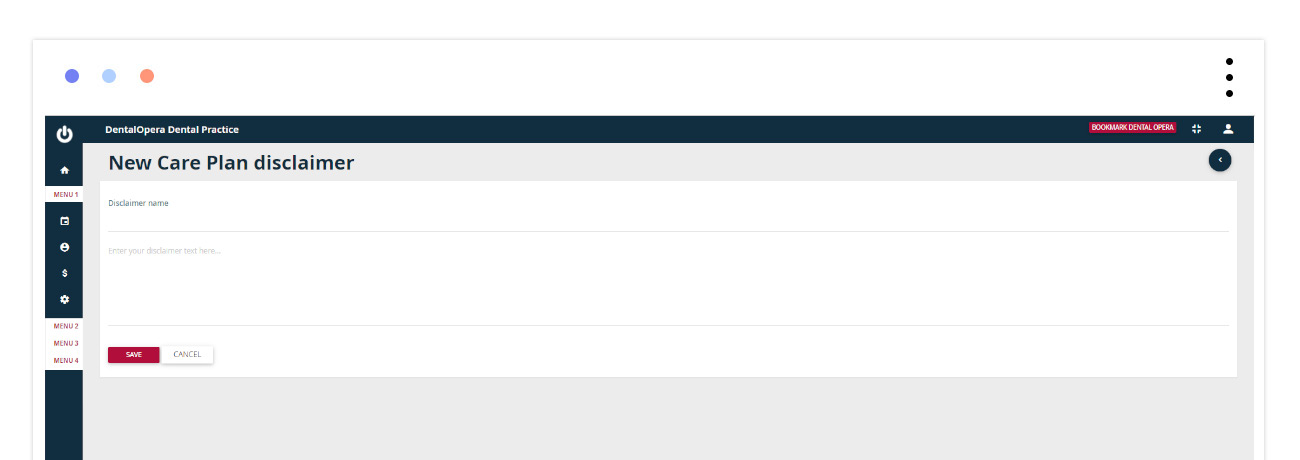
Select the item SETTING – CUSTOMIZATION – NOTES ON PLAN PRINT
Click +ENTER on the page that opens. Label the new document and proceed with the drafting of the text. Once finalized, click on SAVE.