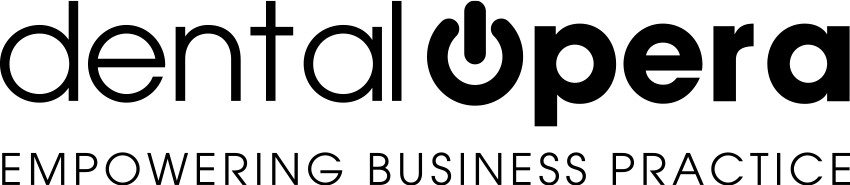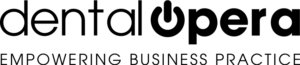How to use the quotation analysis section
This section represents the best solution if you would like to quickly view all the QUOTATIONS connected to the TREATMENT PLANS rendered in the patient section.
Select QUOTATION ANALYSIS left in the curtain of the main menu of the dental practice management software DENTAL OPERA.
Above on the right, you can find two filters intended to find merely the quotations of interest.
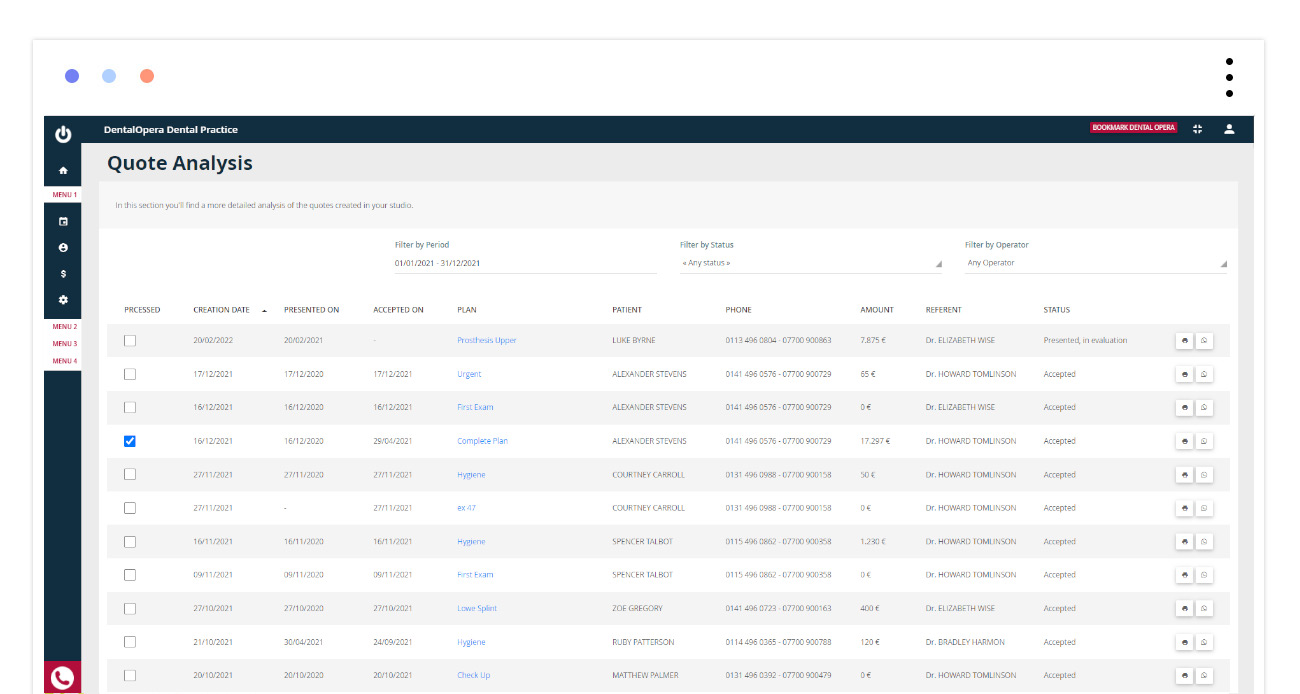
The first filter PERIOD OF REFERENCE, delivers various preset options designed to find the quotations generated in a certain period. By clicking on customized, instead, it is possible to manually select the time range.
The second filter SELECT STATE, allows you to visualize certain types of quotations. In this case the options are:
- ANY quotation
- Just the quotations ACCEPTED by clients
- NOT PRESENTED quotations
- PRESENTED to clients
- EXPIRED quotations
- The OPTIONS OF TREATMENT
- Just the DOWNLOADED quotations
The first item of the chart PROCESSED can be useful according to the individual needs of your dental practice. Just click on the small box and the tick will stay put;- it can be removed by clicking on the box again.