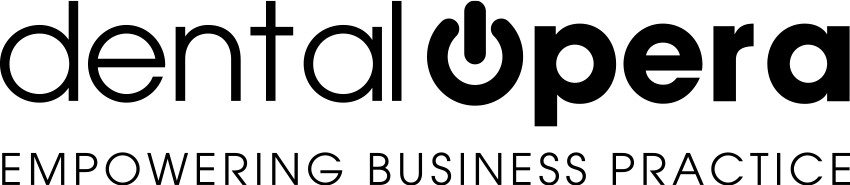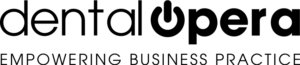The laboratory of the dental practice
The management software DENTAL OPERA gives you the opportunity to manage and track movements and achievements in the laboratory.
Therefore, let`s discuss the section laboratory which contains the PRICE LIST of laboratories of the dental practice. This section gives you the opportunity to create new ones and to modify or to delete others which aren`t needed anymore.
From the curtain on the main menu of the dental practice software, select LABORATORY – LABORATORIES on the left. Here you can find the PRICE LIST of laboratories.
To add a new laboratory enter the name beneath the item ENTER NEW LABORATORY, choose the COLOR to assign and push the button SAVE LABORATORY. As soon as the new laboratory is entered, it is going to instantly appear in the PRICE LIST.
By clicking on MODIFY with the pen symbol, the management page of the respective laboratory is going to open up.
4 different sections can be noted:
- GENERAL DATA: In this section, the various data of the laboratory can be completed. Such as typology, personal data, localization, contacts and payment conditions. After having completed remember to press SAVE;
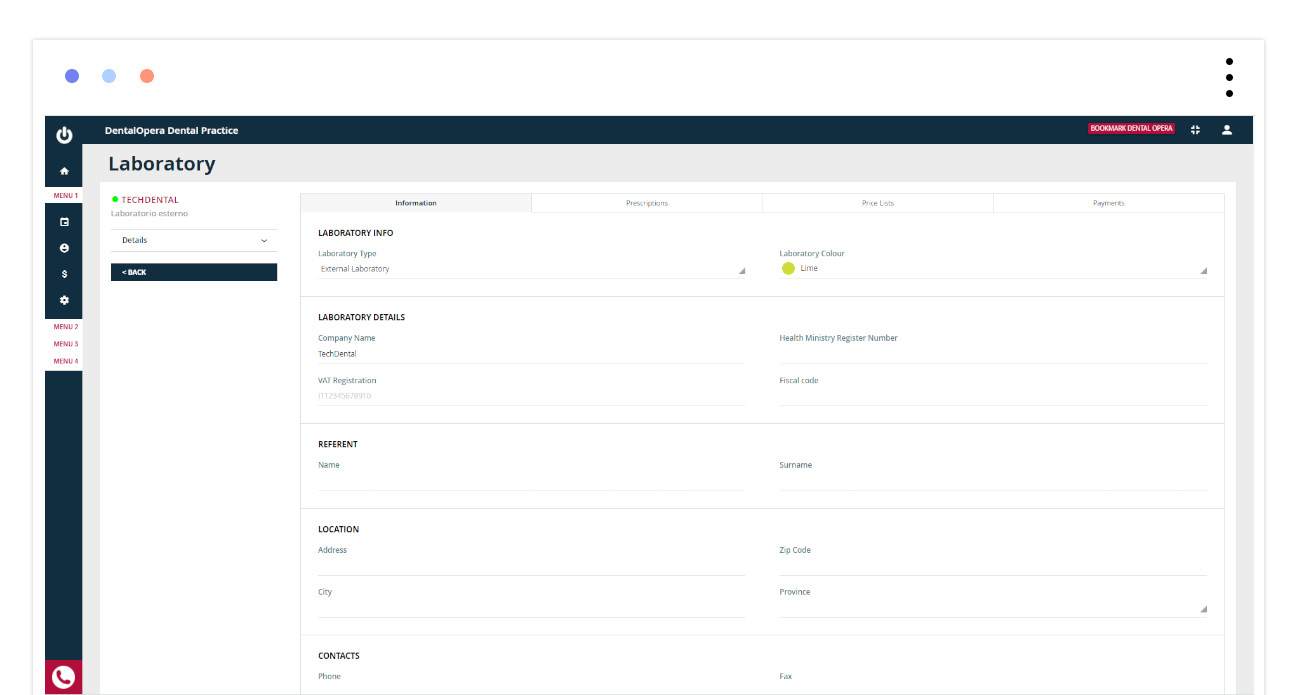
- PRESCRIPTIONS: In this section, a prosthetic device can be prescribed to a patient;
- PRICE LISTS: In this section, a PRICE LIST for the laboratory can be set up by clicking on the green button “+” and a new PRICE LIST can be added with potential products and costs. First off, enter the name and click on SAVE PRICE LIST. In order to add more devices to the PRICE LIST click on PRICE LIST NAME (colored blue) and a new tab will open. After having inserted name, cost and discount, press the button ENTER APPLIANCE.
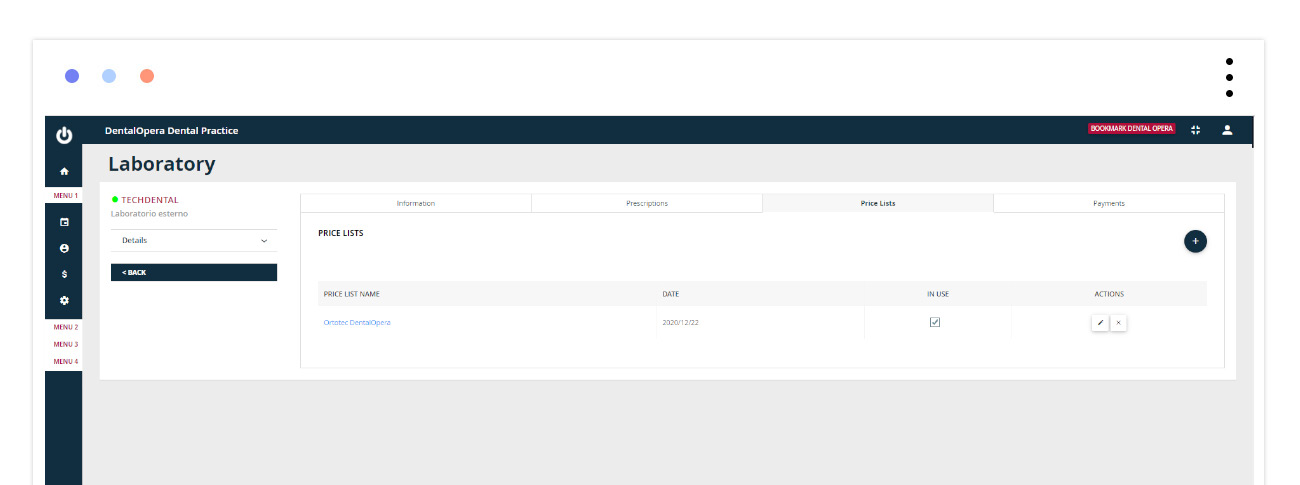
- PAYMENTS: A section designed to signal eventual costs for dentures and devices.
The sections, PRESCRIPTIONS and PAYMENTS, are discussed in the article “laboratory management and the various operations”. The visualization of this article is recommended.