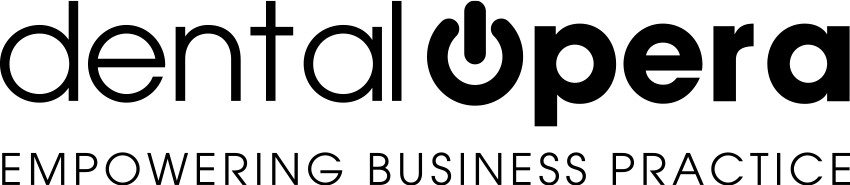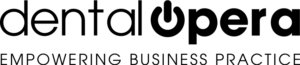How to setup the procedure graphics
The settings of the PROCEDURE graphics visible in the Odontogramm of the treatment plan, can easily be modified by clicking on SETTINGS – PRICE LIST – PROCEDURES.
Following this process you can individually modify icons and graphics of each PROCEDURE. By clicking on the frames under the items GRAPHIC and ICON, a small window will open up, offering the collection of all the graphics. Select the image of your choosing with a click and the PROCEDURE will automatically safe itself whilst flashing green.