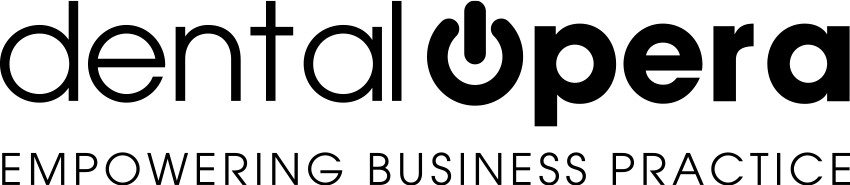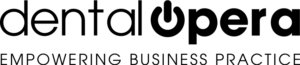How to add a new patient
Adding a new patient, is very easy and straightforward using the dental software DENTAL OPERA.
Select the item PATIENT in the curtain of the main menu (on the left). A new page will open, on the top left press the green button +PATIENT. A tab is going to appear, designed to add the personal data and the contacts of your patient.
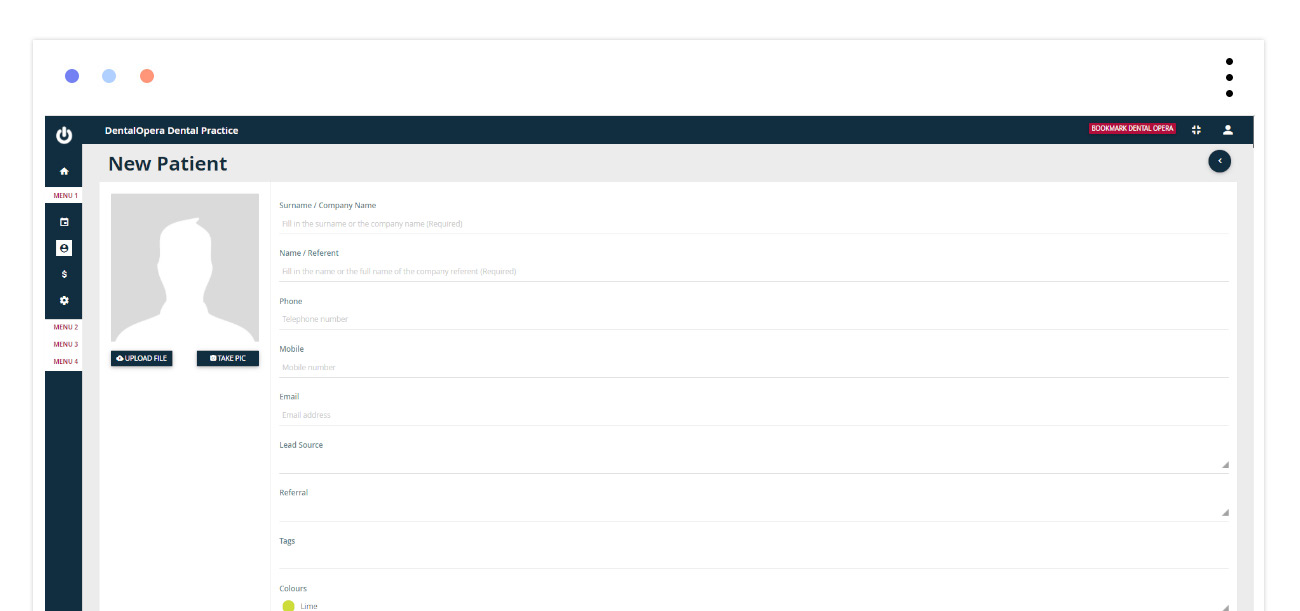
Always remember to click on SAVE in case of any modification or insertion.
The team of the management software DENTAL OPERA offers support to each user concerning the integration of the patient database.
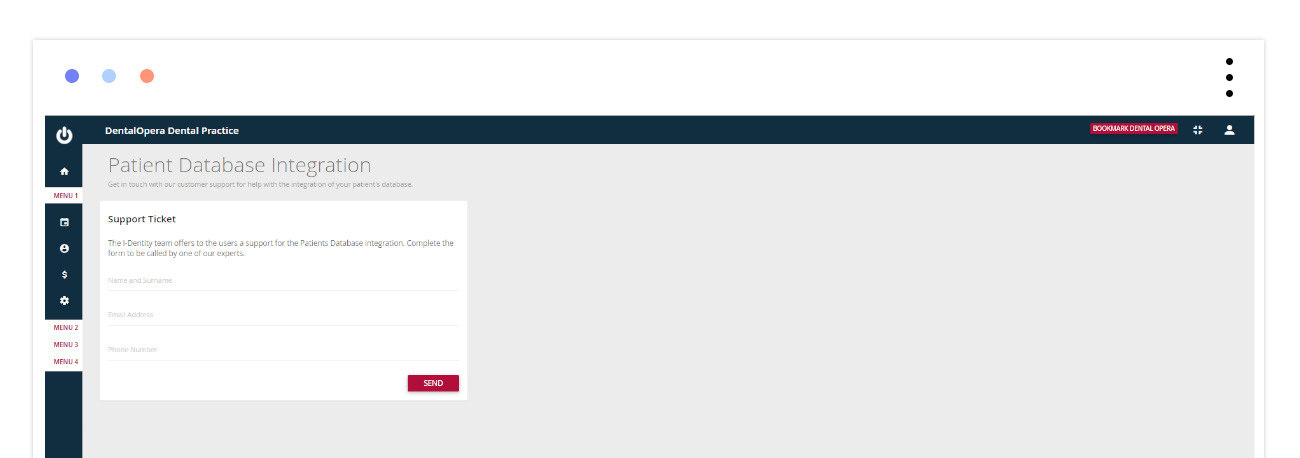
Just click on the upper left button +IMPORT (on the PATIENT screen), fill out the form and click on SEND. In doing so, you will later be contacted by one of our experts.