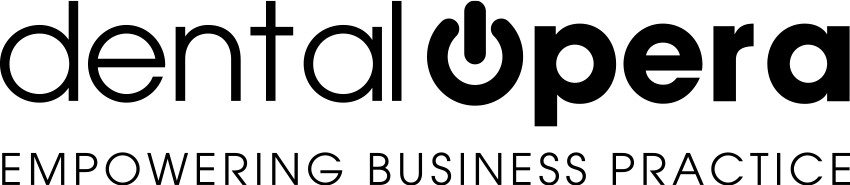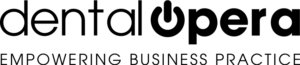The administration of the dental practice: Revenue, Invoices and Pro Forma
The administration of a dental practice has to be organized in a very clear manner.
This DENTAL PRACTICE SOFTWARE helps cataloging the financial data in an efficient and functional fashion.
Let`s begin with the visualization and addition of revenues.
Open the curtain (left) and click on ADMINISTRATION and REVENUE.
A section will open, allowing you to view the REGISTERED REVENUES by filtering them in period, client, state.
Click on the green button above “+”, to enter a new revenue and complete it with the requested data. At the end, click on REGISTER REVENUE.
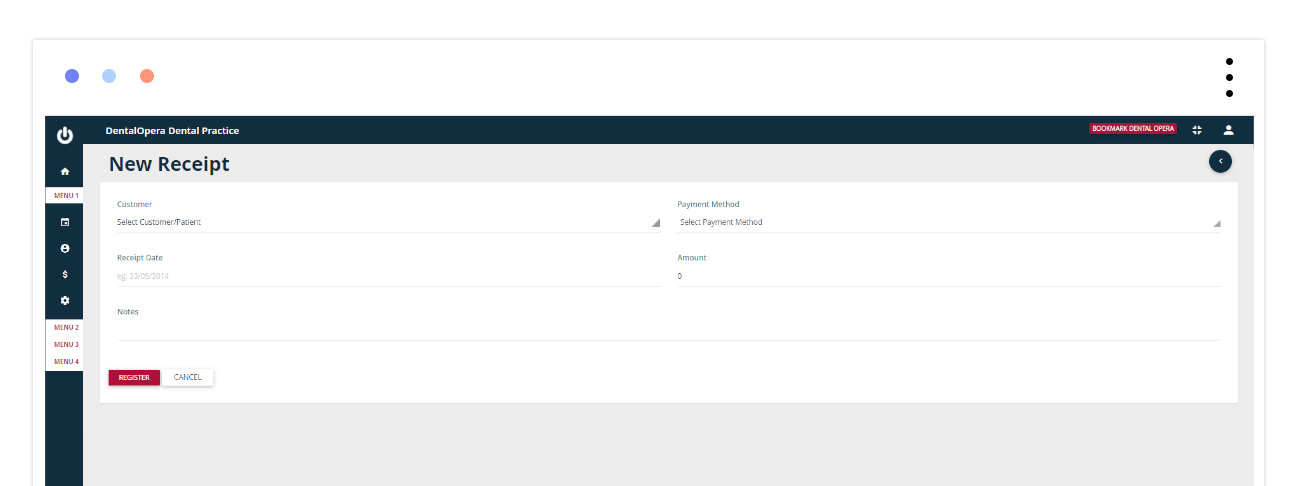
Likewise, the management of the invoices via the section ADMINISTRATION – INVOICES is very easy to handle. In this section, it is possible to view the invoices generated inside your clients treatment plans and towards your clients.
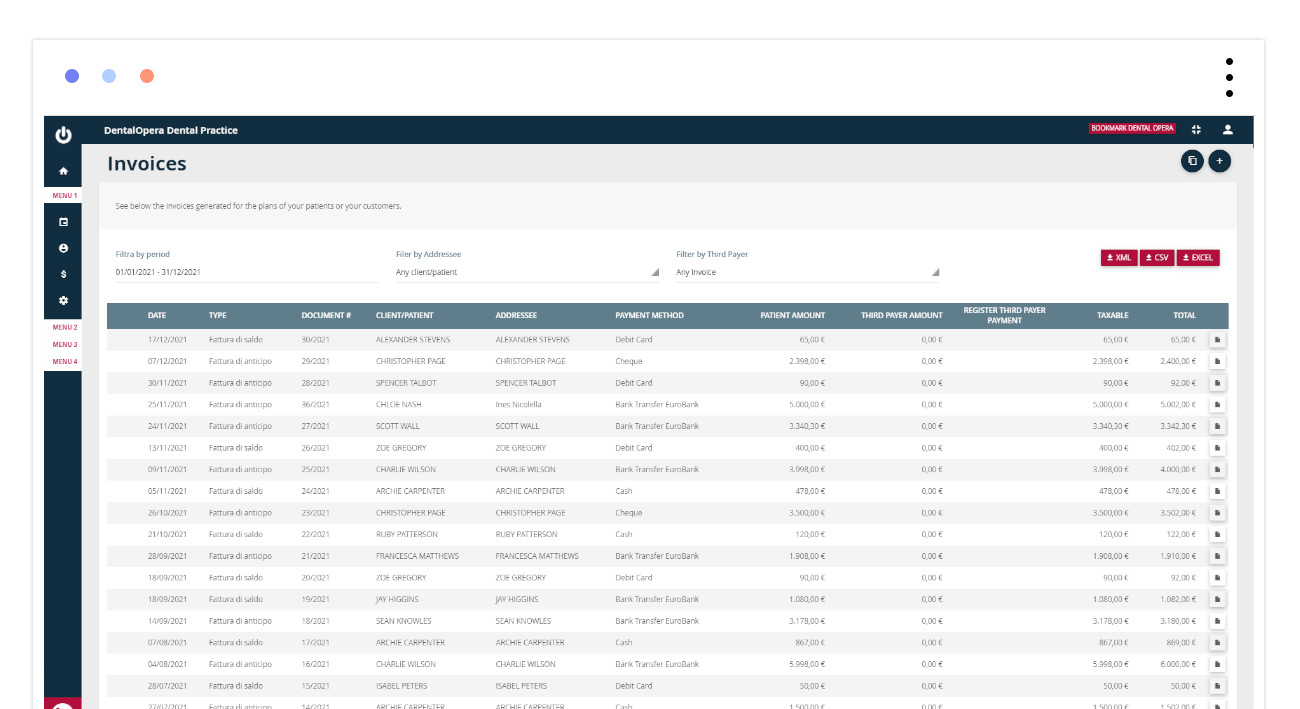
You are able to enter new invoices by clicking on the icon “+” on the upper left of the screen.
After having entered all the necessary data, from the numeration, to the clients name and the stamp duty, save by clicking on REGISTER INVOICE.
All the invoices are filterable concerning period or recipient.
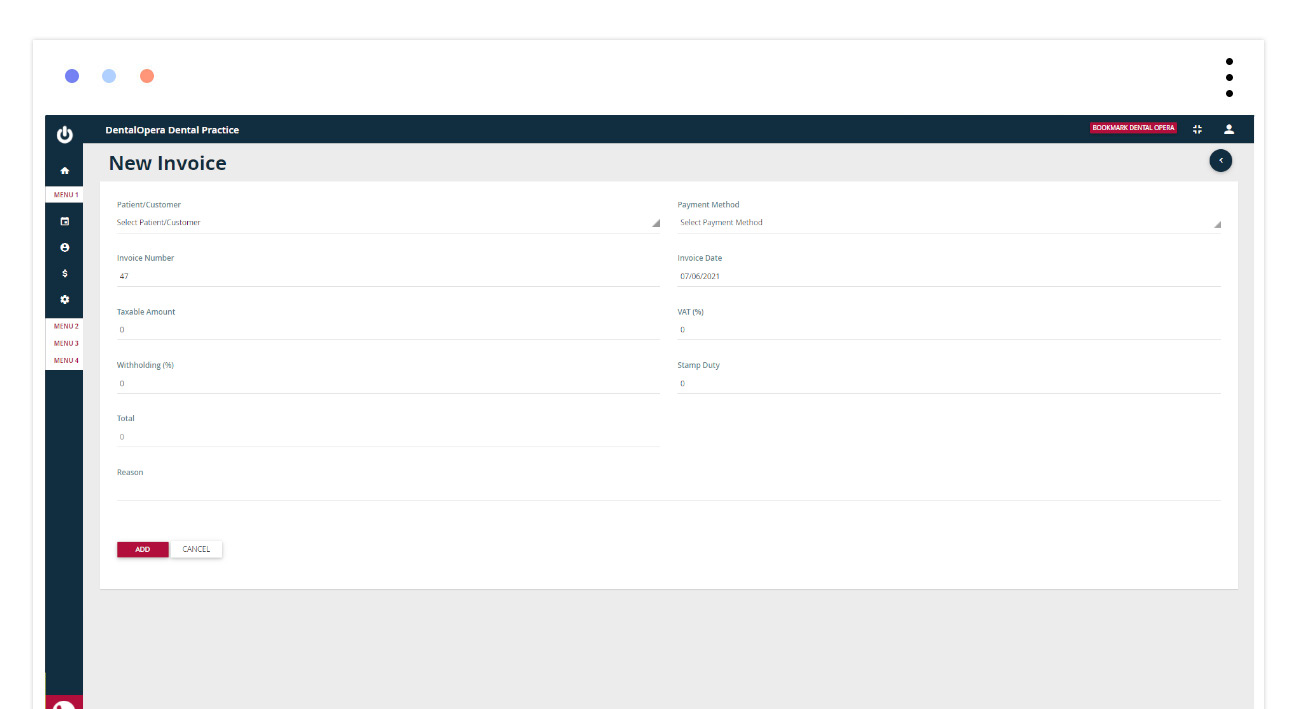
Always among the section INVOICES, it is possible to download the file with the specifics of the respective bills. Just click on the green button DOWNLOAD.