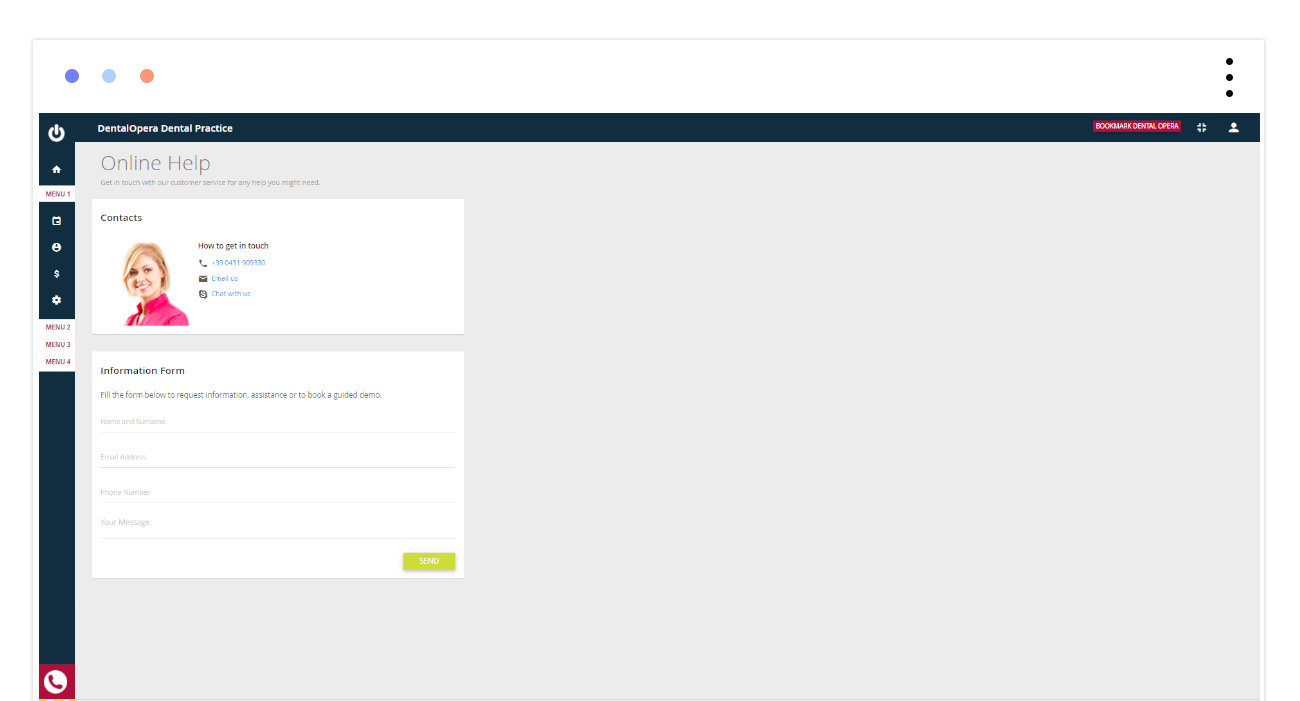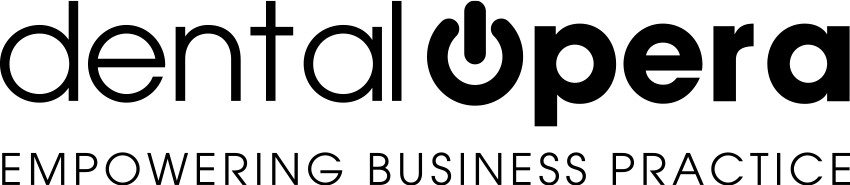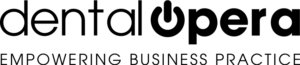The DentalOpera Dashboard
The management software DENTAL OPERA owns a colored dashboard that is organized and easy to handle!
It represents the main page of the management software and it is possible accessing it through the curtain of the main menu (upper left). Just select the item DASHBOARD. Once opened, the page presents itself partitioned into 8 main blocks.
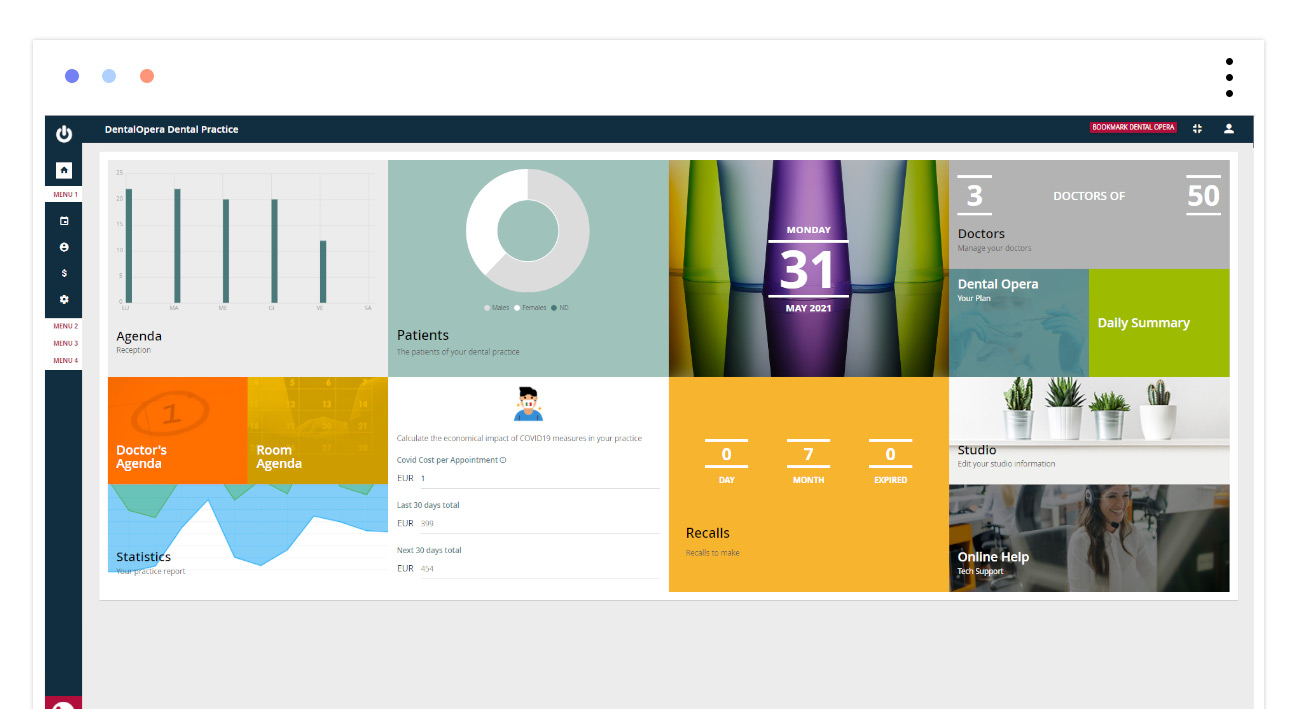
Let`s rate it, as if it was partitioned in 4 big columns:
1st COLUMN
Starting from the left you will find a representation of the WEEKLY TIMETABLE in a graphic. It shows the number of daily appointments and by clicking on it you can directly access the section TIMETABLE.
Below you find two parallel blocks. Get access to the DAILY or WEEKLY timetable of the operators by selecting them. In contrast, the underlying block permits a rapid connection to the section STATISTICS of the dental practice.
2nd COLUMN
A pie chart is going to instantly catch the eye. It represents the total of patients entered in the dental practice management software DENTAL OPERA. Actually, by moving over it with the mouse the graphic is going to indicate not just the number of patients, but the number of the various genders as well. By clicking on it you can directly access the PATIENT section.
A block depicting a social network post can be found below. By pushing it, a tab, with the Facebook page of DENTAL OPERA, is going to open up. Here you can visualize important news, recent or passed updates of the management software and much more!
3rd COLUMN
A small CALENDER shows the current day, month and year. Beneath the calendar an orange block can be found, displaying the number of recalls to conduct daily or monthly (+the expired ones). By selecting it the tab MANAGEMENT OF RECALLS instantly opens.
4th COLUMN
The first block showcases the number of operators that have been entered in the management software and are working inside the dental practice. By clicking on it, the DOCTORS PRICE LIST is going to appear.
Beneath, two parallel blocks are illustrated. One is green with a tooth symbol. If selected it leads directly to the section ARCHIVE. The other one leads to the section PRICING which helps with the management of your own package of offers (DENTAL OPERA).
The practice block is going to appear. Clicking on it leads to the section PRACTICE TAB where you can modify personal and fiscal data.
Finally, the last block leads to the section ONLINE ASSISTENCE. In this section you can find the contacts of various attendants which can be reached via phone, email or Skype.
Moreover, you have the possibility to complete the underlying form to request assistance and book a guided demo. At the end, don`t forget to click on SEND.