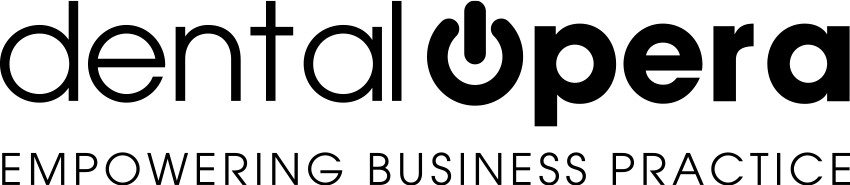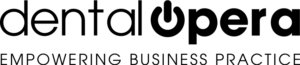How to login to the DentalOpera dental practice management software
Welcome back to DENTAL OPERA and THANK YOU for having chosen us!
If you find yourself in this section you clearly want to know more about the ACCESS to the management software DENTAL OPERA! First of all, click on the item LOGIN in the horizontal menu and the access tab is going to open.
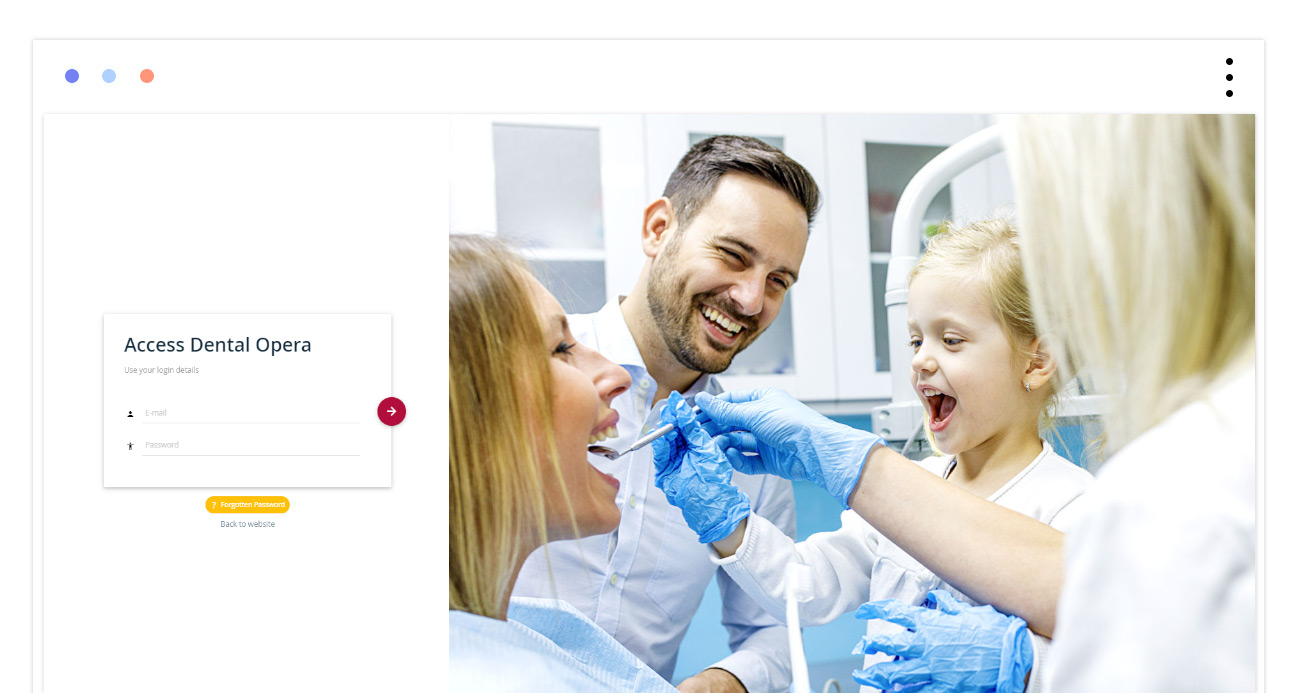
Complete the needed areas attentively by using the data already entered for the registration.
Both areas are mandatory in regards to the access.
- PASSWORD
Once the data is entered correctly, click on the green button (arrow symbol) to gain ACCESS to the management software DENTAL OPERA.
WHAT TO DO IN CASE OF FORGETTING THE PASSWORD?
In case of forgetting the password, it is possible to recover it in a few easy steps.
Click on the button RECOVER PASSWORD (on the login page) and a second screen will open.

Enter the email, connected to your DENTAL OPERA account, in the provided area.
If the entered email is correct, click on the green button ⇒ a message is going to appear on the screen.
The instructions concerning the recovery of your password are going to be sent to the selected email.
Check your mail and follow the process!
WHAT TO DO IN CASE OF FORGETTING THE EMAIL?
In case of forgetting the E-MAIL, related to your DENTAL OPERA account, recovery is still possible, but this process is going to take up some time.
An expert is going to answer your email – ready to help you with the recovery of your E-MAIL.