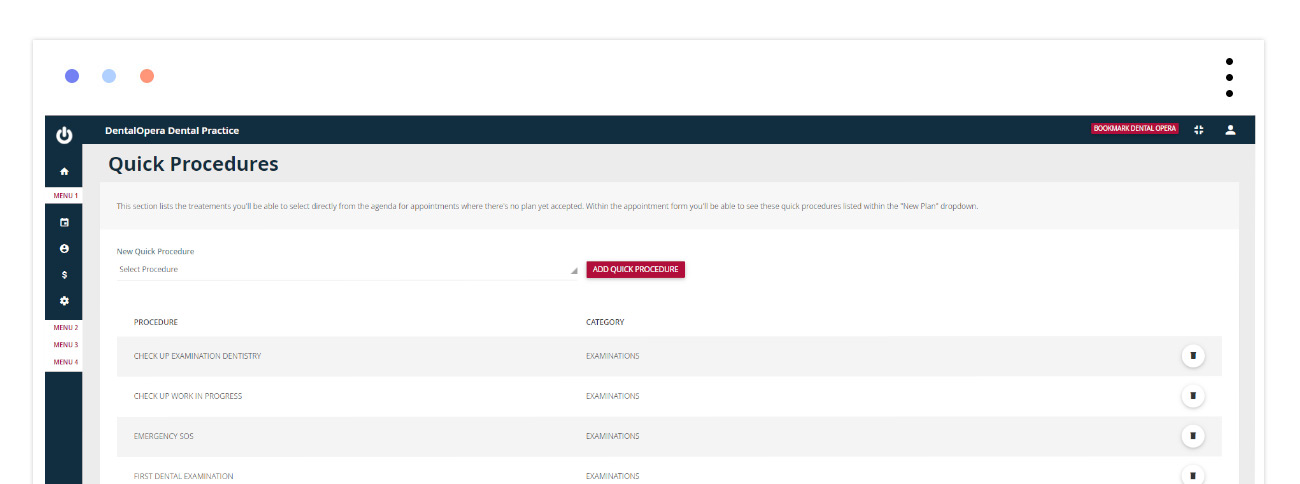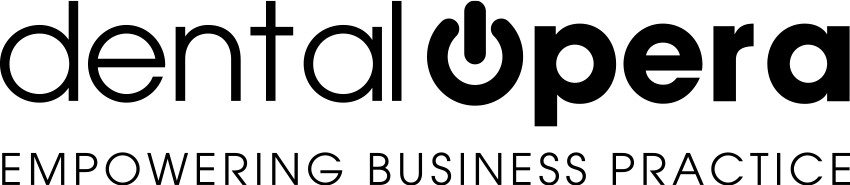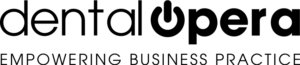How to setup rapid procedures
The insertion of a series of fast PROCEDURES, is going to safe up a lot of time if a new customer arrives in the practice, or if you would like to add an appointment in your TIMETABLE that is not present in any TREATMENT PLAN.
Go to the menu on the side and choose SETTINGS – PRICE LIST – RAPID PROCEDURES and a screen will open up, allowing you to insert a new rapid PROCEDURE. Select the desired PROCEDURE and press the green button ADD RAPID PROCEDURE.
It is also possible to delete one of the created fast PROCEDURES by choosing the respective one and clicking on the TRASH ICON.