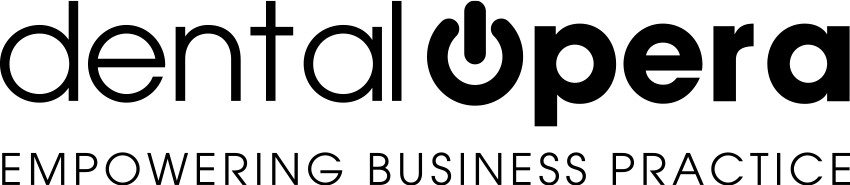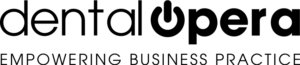How to setup your price list
The integration and setup of your PRICE LIST is a fundamental process regarding the proper function of your DENTAL OPERA management software.
You will find a preinstalled default PRICE LIST which you can modify according to your requirements or even insert a new one ad hoc.
Select SETUP – PRICE LIST – PRICE LISTS in the curtain on the left.
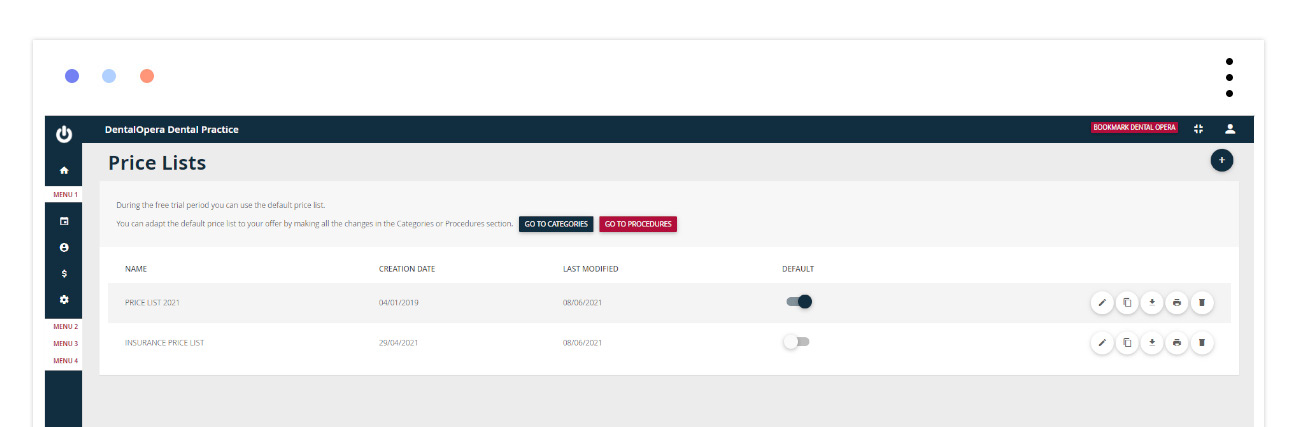
A screen will open up, enabling you to follow the process of the insertion of a new PRICE LIST or the modification of a previously entered PRICE LIST. Click on the PENCIL ICON on the left of the name of the PRICE LIST you chose to modify.
It is possible to even duplicate a PRICE LIST, by adding percentages of increase to the value of the PROCEDURES – just click on the button DUPLICATE. This last mentioned function is going to be of great usefulness if you chose to increase the prices of your PROCEDURES at the end of the year, without having to enter each single item of your PRICE LIST.
Beyond the feature duplicate, you are going to find the button DOWNLOAD ⇓ to download in XLS format. The button PRINT is there to visualize it in PDF format and, subsequently, you have option to DELETE.
Let`s carry on with the insertion of a new PRICE LIST. By clicking on the button on the upper right +, a screen will open, permitting the import of your practice`s PRICE LIST via a guided process.
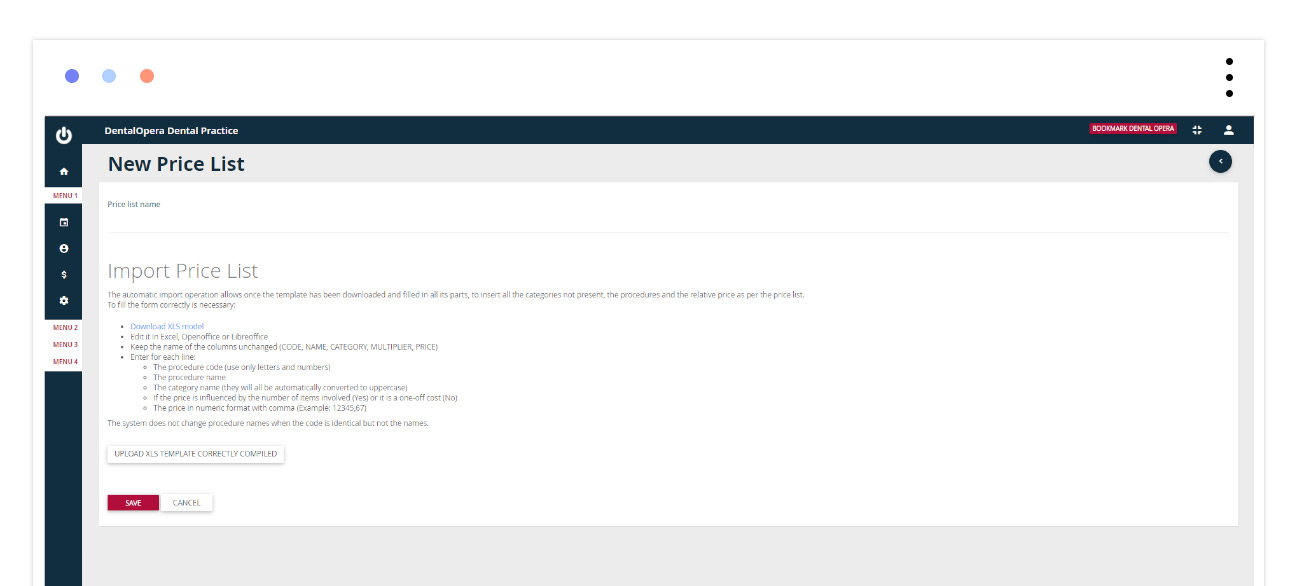
Download the XLS model, correctly complete it and upload it by using the UPLOAD MODEL CORRECTLY COMPLETED button. Save it by clicking on the green button SAVE.
You have the capacity to upload more PRICE LISTs and decide which one you want to use according to the necessities of your practice. Temporary offers could be an example for a possible requirement.
At this point, you can choose the automated default PRICE LIST, namely the PRICE LIST which is going to automatically appear while completing a treatment plan. It is, however, going to be possible choosing a different PRICE LIST from the section treatment plan.
Now let us proceed with the modification of the PROCEDURES in the PRICE LIST. 2 sections are going to appear above:
ENTER PROCEDURES allows us to modify the systems “brain” and to directly access the section SETTING – PRICE LIST – PROCEDURES, enabling you to set the data for the management of the respective PRICE LIST. The setup of this section will take up some time, given its crucial importance.
To get a better understanding of all this just feel free to view the section “how to add or modify PROCEDURES” directly in our guide.
By clicking on the sidebar menu, you are going to find the item SETTING – PRICE LIST – CATEGORIES which brings you to the section ENTER CATEGORIES. ENTER CATEGORIES enables you to modify, add or delete the categories of interest. We recommend to read up on this in the article “how to setup dentistry categories”.