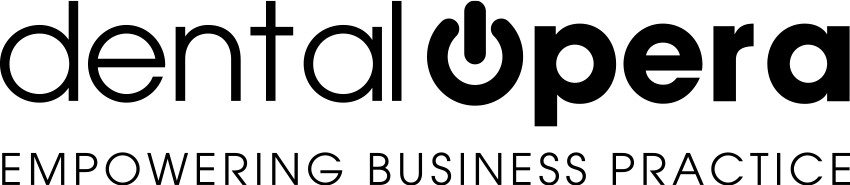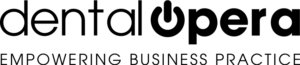Storage Management
The dental practice management software DENTAL OPERA provides a section dedicated to STORAGE.
From here it is possible to manage the storage, namely nominating the various depots present in the practice. For example: principal storage, clinical storage of restoration, surgical storage, secretariat storage….
It is possible to add a new storage just by going to the item STORAGE – STORAGE MANAGEMENT and by clicking on the green button “+” (upper right). A new tab will open up.
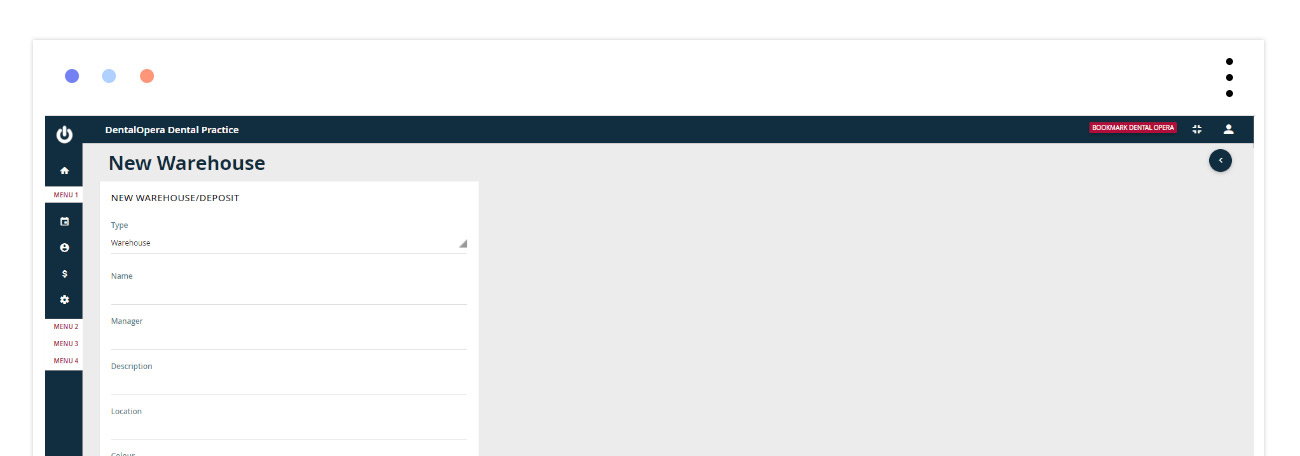
After having enter all the needed data, SAVE.
Using the DENTAL OPERA software you can manage every single product by accessing the item STORAGE – PRODUCT MANAGEMENT in the menu.
On the screen of the PRODUCT PRICE LIST, you are able to insert a new product with the button “+” and to indicate all references, the category, the price and the minimum stock you want to have in your practice. In conclusion, click on the button INSERT PRODUCT. Once you`ve entered the products with the DENTAL OPERA software you can simply proceed with the management of movements (loading/unloading).
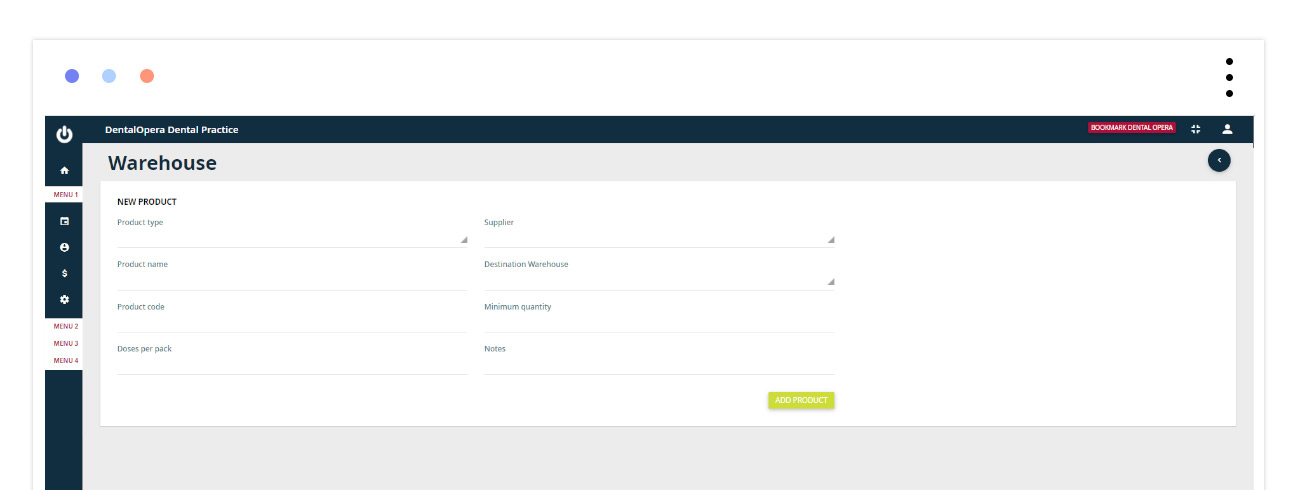
The software DENTAL OPERA will keep you updated on the products present in the storage and is going to notify you concerning the necessary orders (whenever you get low on stock). The products that have shortage are going to be marked with a red stripe.
On the inside of the single product tab, the software synthesizes all the movements of the selected product indicating you the paid price for each order (executed in a preset timeframe).
In the product PRICE LIST the minimum price of acquisition is indicated, helping you optimize your orders.
If you need to work your data the software DENTAL OPERA allows you to easily download your product PRICE LIST (XLS format) with the related loading and unloading movements.